centos nginx環境下にdulpalをインストール
Drupalのインストールから設定までを記述いたします。
nginx、MariaDB、php、php-fpmがインストールおよび設定がなされているものとします。
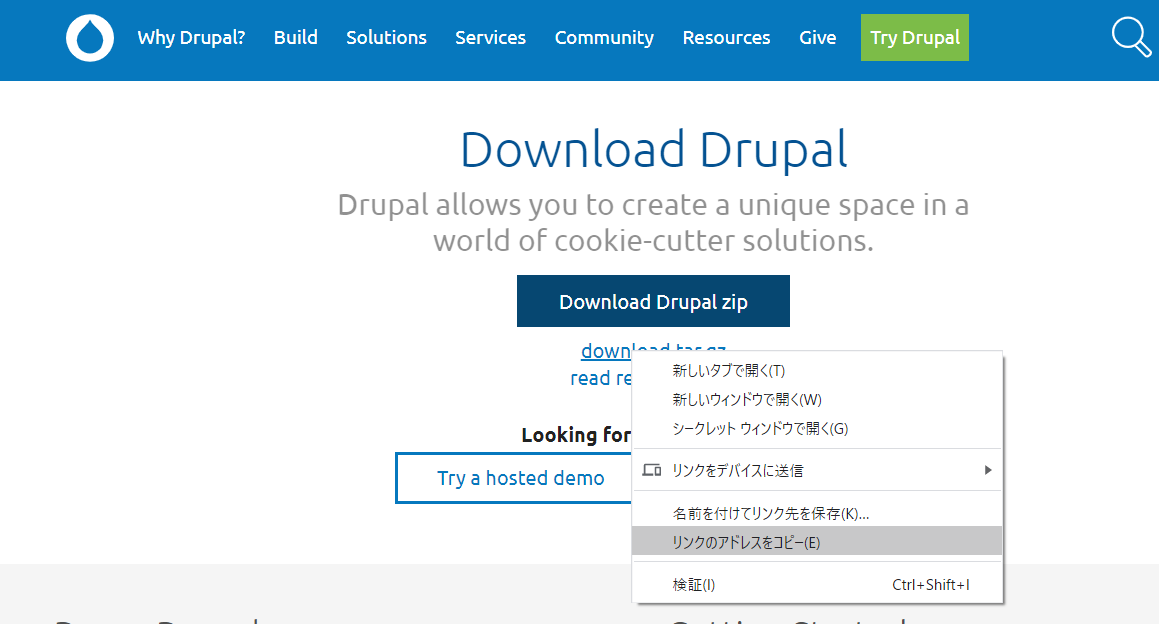
Drupalを下記の公式からダウンロードします。
https://www.drupal.org/download
「download.tar.gz」を右クリックしリンクをコピーします。
wget コピーしたリンク(今回はhttps://www.drupal.org/download-latest/tar.gzだった)にてダウンロードします。
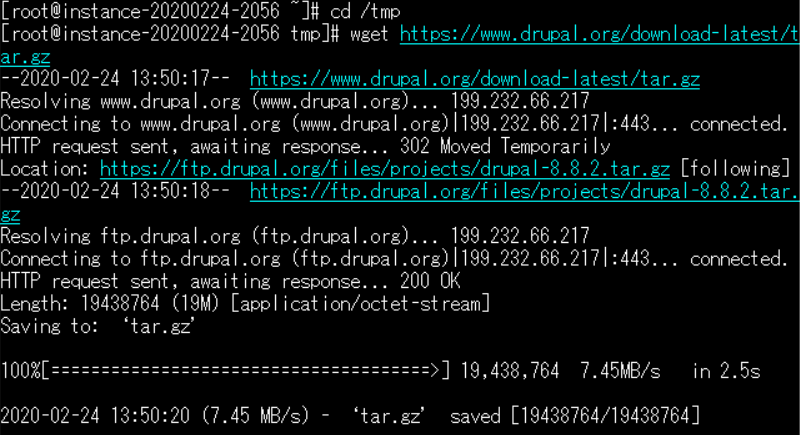
ダウンロードしたファイルを解凍します。
tar zxvf tar.gz
drupal-8.8.2というディレクトリが作成されその中にファイル、ディレクトリが作成される。
ダウンロードしたファイルはいらないので削除します。
rm tar.gz
drupal-8.8.2をdrupalと名前変更します。
mv drupal-8.8.2 drupal
デフォルトでは公開ディレクトリが/usr/share/nginx/html/になっているが、/var/www/にdrupalというフォルダごと移動します。
理由は、Unix、Linuxのディレクトリ構成の規約を纏めているFHS3.0で明示されているからです。
mv drupal /var/www/
移動先に行く。
cd /var/www/
このファイル、ディレクトリの所有権をnginxにし実行できるようにします。
chown -R nginx:nginx drupal
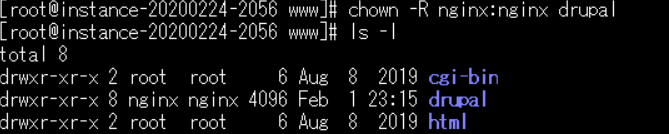
drupalの仕様で作業することがあります。
サイトのファイルを保存するディレクトリを作成する。
mkdir /var/www/drupal/sites/default/files
default.settings.phpというファイルがあるので使用できるようにコピーかつ名前変更する。
cp /var/www/drupal/sites/default/default.settings.php /var/www/drupal/sites/default/settings.php
Drupalのphp-fpm構成ファイルの設定を行います。/etc/php-fpm.d/にあるwww.confを修正します。。
cd /etc/php-fpm.d
vi www.conf
ファイルの中身は下記のようにします。
初期値はuser、groupがapache、listen.owner、listen.groupがnobodyになっていた。
listen=にてsockファイルを指定します。
最初はないが起動、再起動で作成されます。
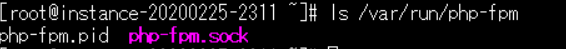
あとはコメント扱いを外します。
上書き保存をしたら再起動します。
systemctl restart php-fpm
[drupal]
user = nginx
group = nginx
listen = /var/run/php-fpm/php-fpm.sock
listen.owner = nginx
listen.group = nginx
pm = ondemand
pm.max_children = 50
pm.process_idle_timeout = 10s
pm.max_requests = 500さらに、DrupalのNginx仮想ホスト構成ファイルを/etc/nginx/conf.dに作成します。
cd /etc/nginx/conf.d
vi drupal.conf
保存をしたら再起動します。
systemctl restart nginx
server {
server_name minokamo.work;
root /var/www/drupal; ## <-- Your only path reference.
location = /favicon.ico {
log_not_found off;
access_log off;
}
location = /robots.txt {
allow all;
log_not_found off;
access_log off;
}
# Very rarely should these ever be accessed outside of your lan
location ~* .(txt|log)$ {
allow 192.168.0.0/16;
deny all;
}
location ~ ..*/.*.php$ {
return 403;
}
location ~ ^/sites/.*/private/ {
return 403;
}
# Block access to scripts in site files directory
location ~ ^/sites/[^/]+/files/.*.php$ {
deny all;
}
# Allow "Well-Known URIs" as per RFC 5785
location ~* ^/.well-known/ {
allow all;
}
# Block access to "hidden" files and directories whose names begin with a
# period. This includes directories used by version control systems such
# as Subversion or Git to store control files.
location ~ (^|/). {
return 403;
}
location / {
# try_files $uri @rewrite; # For Drupal <= 6
try_files $uri /index.php?$query_string; # For Drupal >= 7
}
location @rewrite {
rewrite ^/(.*)$ /index.php?q=$1;
}
# Don't allow direct access to PHP files in the vendor directory.
location ~ /vendor/.*.php$ {
deny all;
return 404;
}
# In Drupal 8, we must also match new paths where the '.php' appears in
# the middle, such as update.php/selection. The rule we use is strict,
# and only allows this pattern with the update.php front controller.
# This allows legacy path aliases in the form of
# blog/index.php/legacy-path to continue to route to Drupal nodes. If
# you do not have any paths like that, then you might prefer to use a
# laxer rule, such as:
# location ~ .php(/|$) {
# The laxer rule will continue to work if Drupal uses this new URL
# pattern with front controllers other than update.php in a future
# release.
location ~ '.php$|^/update.php' {
# Ensure the php file exists. Mitigates CVE-2019-11043
try_files $uri =404;
fastcgi_split_path_info ^(.+?.php)(|/.*)$;
# Security note: If you're running a version of PHP older than the
# latest 5.3, you should have "cgi.fix_pathinfo = 0;" in php.ini.
# See http://serverfault.com/q/627903/94922 for details.
include fastcgi_params;
# Block httpoxy attacks. See https://httpoxy.org/.
fastcgi_param HTTP_PROXY "";
fastcgi_param SCRIPT_FILENAME $document_root$fastcgi_script_name;
fastcgi_param PATH_INFO $fastcgi_path_info;
fastcgi_param QUERY_STRING $query_string;
fastcgi_intercept_errors on;
# PHP 5 socket location.
#fastcgi_pass unix:/var/run/php5-fpm.sock;
# PHP 7 socket location.
fastcgi_pass unix:/var/run/php-fpm/php-fpm.sock;
}
# Fighting with Styles? This little gem is amazing.
# location ~ ^/sites/.*/files/imagecache/ { # For Drupal <= 6
location ~ ^/sites/.*/files/styles/ { # For Drupal >= 7
try_files $uri @rewrite;
}
# Handle private files through Drupal. Private file's path can come
# with a language prefix.
location ~ ^(/[a-z-]+)?/system/files/ { # For Drupal >= 7
try_files $uri /index.php?$query_string;
}
location ~* .(js|css|png|jpg|jpeg|gif|ico|svg)$ {
try_files $uri @rewrite;
expires max;
log_not_found off;
}
# Enforce clean URLs
# Removes index.php from urls like www.example.com/index.php/my-page --> www.example.com/my-page
# Could be done with 301 for permanent or other redirect codes.
if ($request_uri ~* "^(.*/)index.php(.*)") {
return 307 $1$2;
}
}うまくいかない場合はdefault.confに記述する。
実際にアクセスしてみました。
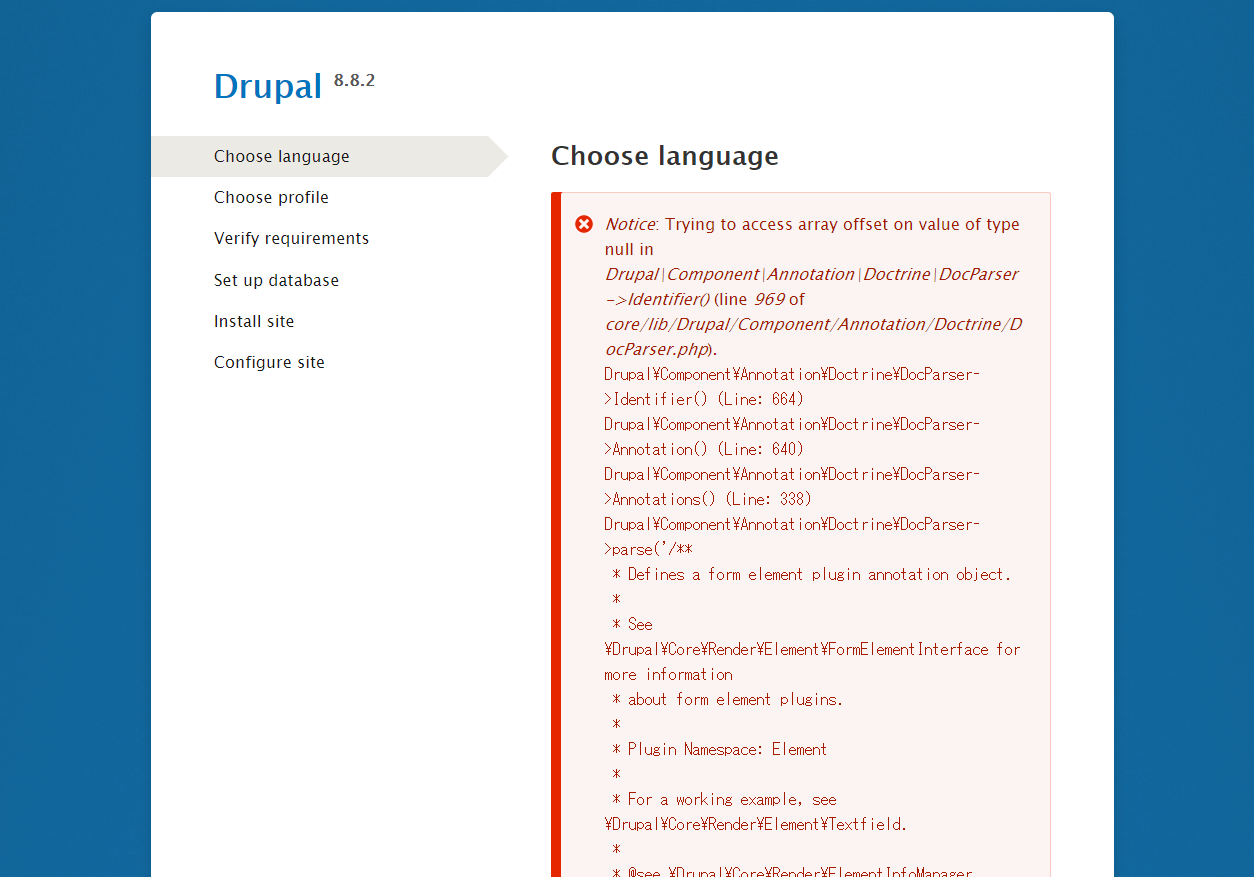
エラー表示多数であるがdrupalは表示されました。
これはphpのバージョンが7.4だと表示されるので7.2にダウングレードすれば改善するらしいです。

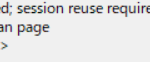


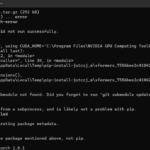
ディスカッション
コメント一覧
まだ、コメントがありません